I am, again, a little frustrated.
I have been using, for a few months now, Sweetie's old laptop, which I took over when we got Sweetie a new laptop that had its OWN set of stupid problems because while Louis C.K. natters on and on about how great tech stuff is and "give it a second" and "be thankful for miracles," I live in a world where tech stuff operates about 60% of the time, a failure rate that would cause you to sue the crap out of any other manufacturer of any other thing in the world, if that thing didn't kill you first.
I estimate that my tech stuff works perfectly about 10% of the time. It works okay about 75% of the time, 'okay' being a little slow or needing to be restarted only every now and then. 15% of the time it doesn't work at all or works inappropriately, like when my phone for some reason shuts off if an ear touches it, even when the screen is locked.
That is not okay.
That's like having a car shut off if a foot hits the gas pedal.
So my tech stuff has been, as you know, awful this week, and then this morning I came down to do some stuff on the 'puter and I realized that in the little pop-up window which tells me what wifi networks are available for me to get onto the Internet with, there were no networks.
Hmmm, I thought, which is not actually what I thought but I am censoring myself for delicate readers because the actual words I thought are even as we speak burning several chapters out of St. Peter's book and I have to do a LOT of good to make up for that.
I'm paranoid, but that doesn't mean they aren't out to get you, right? I instantly assumed this has something to do with my recent battles with Verizon and if you don't think that people in corporations might want to get back at you for giving them trouble, read, oh, anything.
So I tried to restart the computer. How often have you had to restart your car? Your lawnmower? Your television? If you had to 'restart' those things as often as you have to 'restart' your computer, you would get rid of them and take the bus. Or borrow someone else's TV. Whatever.
That did not work.
I tried to then update the program, but you can't update a program if you can't access the Internet which poses a problem in that this program needing updating was the one I use to access the Internet.
So I then tried to hook my phone up to the computer, which I was told by this program was an option.
The program could not detect my phone, but it said if I told my smartphone to act like a modem -- I'm paraphrasing -- that it would so I figured out how to tell my smartphone to pretend to be a modem
but even then my computer wouldn't 'detect' it even though it was sitting right next to the computer, wifi on, cable attaching it to the computer.
"See if you can get on the Internet," I told Sweetie, imagining the blistering email I was going to send to that guy at Verizon, because the program I use is "VZAccess" which is a program required by Verizon for this computer.
She reported that she could.
I called the Verizon tech support line. I got through option three before I began snapping "representative" at it until a live person came on.
"Hello, my name is Gordon, how are you today," a man said.
"I'm fine." I said, tersely. Donotblamehimdonotblamehimdonotblamehim.
Gordon paused, no doubt aware that I had not asked how he had doing or said anything else.
"What can I help you with today?" he asked.
I described the problem and he said, slowly, "Well, VZAccess is just a program that helps facilitate wifi connections..."
And I was GOING TO interrupt and say "But Verizon makes me use it and you have caused me trouble already this week and I am going to sue" but I held my breath for one second and he finished by saying "...so if the networks aren't showing up in that box it probably means your wifi is shut off."
And he started explaining how there is a button on the computer maybe or a switch or something that would turn the wifi off and I should look on the F1 row of keys and see if that didn't help and
FLASHBACK
A month or two ago when I first started using this laptop, one morning I suddenly could not use the little touch-pad that serves as a mouse. The computer worked fine other than that the touchpad did not work and the cursor therefore could not be accessed or moved which meant that the computer could only be operated by the keyboard, which is more or less a useless way of operating a computer that uses Windows as an operating system.
I had to use my phone to search out solutions for this problem, serving AGAIN as my own tech support, something that increasingly irritates me because NO OTHER kind of product insists that we be perfectly knowledgeable about how it works just to get it to function on a routine basis. Do you have to know how a toaster operates and go to toaster chat forums to discuss downloading updates for Toaster 1.0.3 in order to toast an English muffin? YOU DO NOT.
Over the course of an hour I found many many many people asking how they could do what had happened to me -- asking repeatedly how they could disable their touchpad, as though that were a thing that (a) needed to be done, rather than simply ignoring it if you wanted, and (b) a thing that needed to be done so much that one would post questions on internet forums asking how to do it, instead of ignoring it.
I found no listings for how to undo this thing that did not need to be done in the first place, but through careful reading FOR OVER AN HOUR I deduced how to undo this by going into the system controls and re-enabling things that had been disabled, a process I had to do using the TAB keys which is (barely) possible to do when navigating windows and finally my touchpad worked again.
I later learned that while it can take several steps to RE-enable the touchpad, my computer had a key:
the little one with the X on it, that would let one disable the touchpad just by (no irony intended) touching that key.
ONE COULD EVEN DO THAT IF ONE'S FINGER HAD OVERSHOT THE BACKSPACE KEY AND ONE MIGHT NOT KNOW ONE HAD DONE THAT AND ONE WOULD THEN WASTE AN HOUR TURNING IT BACK ON BECAUSE THE PURPOSE OF THAT KEY IS BOTH RIDICULOUS AND NOT IMMEDIATELY OBVIOUS FROM ITS ICON.
Honestly? I thought this:
was a television.
So as Gordon was talking this morning I realized that he was right and there must be a similar key and my mind flashed back to last night, when Mr Bunches was watching "Nature's Deadliest: Australia," a show on Netflix that talks about all the deadly animals in Australia and there are A LOT of them, which I know because on Sunday when we went swimming we re-enacted EACH of Australia's deadliest animals, right there in the pool, taking turns attacking each other as a Great White Shark, a Brown Snake, a DINGO, and a "Funnel Web Spider," which if you have ever had to imitate on while swimming in a pool AND make it sufficiently different from the other animals to survive Mr Bunches' exacting scrutiny -- he wants to make sure I'm not just phoning it in when I pretend to be a funnel spider, bite him, wait until he thrashes and dies and then lift him up and splash him down, that being how you play that game --
-- we also did some Africa ones, like "Cape Buffalo." Did you know the Cape Buffalo was a deadly animal? It IS. It's also hard to pretend to be one, since I didn't watch "Nature's Deadliest: Africa," and don't know what a Cape Buffalo looks or acts like. It DOESN'T act like a funnel web spider, in case you were wondering. I know that now. I know that, now.
--I flashed back to when the battery ran out and I had to press "F1" to restore the computer after plugging it in, but I accidentally hit "F2," which is THIS button:
which I realized as Gordon told me this information was BUTTON TO TURN OFF YOUR COMPUTER'S ABILITY TO GET WIFI.
Because that, too, is apparently also a thing that needs to be done and needs to be done RIGHTNOW.
So I thanked Gordon and fixed the problem by pushing the button, about which I need to note:
LAST NIGHT, when I first accidentally pushed the STUPID BUTTON THAT TURNS OFF WIFI INSTANTLY FOR NO REASON, I then pushed "F1" only pushing F1, the button I was supposed to push to avoid having to restart the computer, did not DO ANYTHING and I had to restart the computer ANYWAY.
That means that the only button that NEEDS to exist on that row, the button that says "Oh, MAN, I forgot to plug this in please don't make me restart the computer now that I have done so," does NOT WORK while every other button in that row, all of them USELESS, operate instantaneously and without warning.
I mean HONESTLY, is there ever a time that you need to make your laptop completely unable to access wifi? Computers do not do that automatically and so your computer's ability to detect that there is wifi is a harmless thing computers do because unless you say "OH HEY COMPUTER HOOK ONTO WIFI" then the computer's recognizing that wifi exists is harmless. So in the first place you would not need to ever turn off your computer's ability to know that other computers exist.
But let's say that is a thing that you might need to do. It's not but let's pretend. Suppose one day you have a need to turn off the ability to recognize that wifi (which enables your computer to be more than a word processor) is a thing that exists.
DOES THAT NEED TO BE DONE INSTANTLY?
What scenario requires that?
OH MAN THOSE DINOSAUR ROBOT ZOMBIES ARE CLOSING IN FAST AND IT'S JUST ME AND THE PRESIDENT HERE IN THIS SEED BUNKER THAT PRESERVES GENETICALLY UNALTERED SEEDS IN CASE OF A BIOLOGICAL CATASTROPHE HERE IN THE TUNDRA OF SCANDINAVIA AND THEY'RE GOING TO GET US BECAUSE THEIR ONLY SENSE IS TO KNOW WHEN COMPUTERS ARE DETECTING BUT NOT HOOKING ON TO WIFI WHICH MEANS ME AND THE PRESIDENT AND ALSO I FORGET THAT SCARLET JOHANNSEN IS HERE ARE NOT GOING TO SURVIVE, PLANT HEIRLOOM TOMATOES, AND RESTART SOCIETY, I WAS GOING TO BE THE ONE TO RESTART SOCIETY NOT YOU MR PRESIDENT SORRY BUT OH THANK GOD I CAN TURN OFF WIFI NETWORK DETECTING WITH ONE KEY
*whew*
*Smooches Scarlett Johansen while the President wishes he were cool like me.*
AND SCENE.
Other than that scenario, the key is useless and Guy who thought various things on a laptop needed to be disabled with one touch, welcome to this:
My Enemies List:
1. People who honk their horn.
2. Pepperoni pizza.
3. The 2008 Detroit Lions.
4. The guy who programmed my cell phone camera, etc. etc....
5. The guy whose house I'm stalking.
6. Water, because of it's natural tendency to expand when it freezes.
6. Water, because of it's natural tendency to expand when it freezes.
7. Anyone who ever turns left (except me.)
8. People who are just a little too serious about online "friendships."
9. Advertisers who think that the best way to sell something is to show how disgusting it sounds when people eat it.
Also 9 because I don't know how to number things: Patchy The Pirate.
10. People who want it "their way" at a restaurant.
11. Lady who knew what she was doing was wrong, buttried to justify it via a weird look on her face.
12. Person immediately in front of me in traffic.
If Sweetie reads this: "Sweetie, there is a key that when touched replaces the words "MY BEAUTIFUL WIFE WHO I LOVE MORE THAN ANYTHING" with "Scarlet Johansen." |

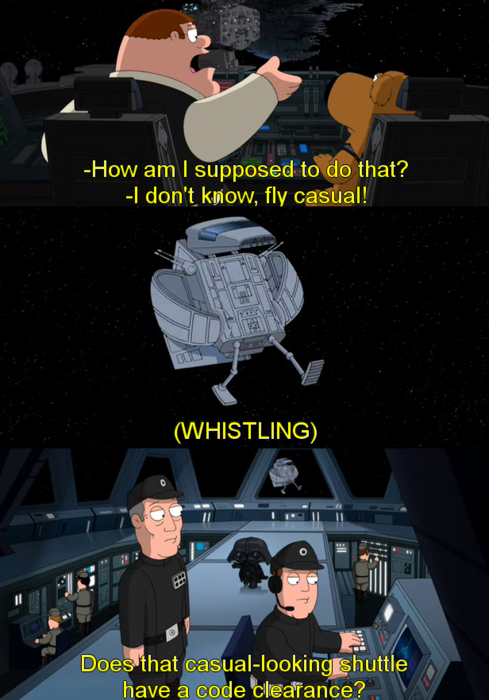



8 comments:
I had a devil of a time once getting my netbook's WiFi to work again after I had plugged something into it that was supposed to work faster but didn't really. Eventually I had to use my desktop PC to find help from Microsoft and install some program. My old laptop had a switch on the side of the computer which was a lot better.
No, see, if your computer can detect wifi then wifi can detect your computer, and, so, if you are a spy with your handy spy laptop, there will be plenty of time when you need to suddenly become undetectable to wifi. That's why that button is there. You must have gotten a spy laptop.
You have pizza on your enemy list? I do not understand.
I just want to point out that I had a similar (not) issue with my computer after we moved and were getting set up on our new Internet connection. It was a simple thing to fix, but I had to spend almost six hours on the phone with AT&T while they tried to convince me that I needed to pay them $150 to have an "expert" talk to me before I finally got passed to the one guy that finally said, "Well, did you check this?" And, guess what, "this" was what the problem was. But the first guy (customer service) and his supervisor and the third guy (tech support) and his supervisor had been completely set against offering any help at all and only ever suggested that I pay this very high one-time fee to have someone do tech support with me over the phone.
By the way, AT&T caused the problem in the first place, which is why I was on the phone with them.
I have a switch like that on my laptop. I check it every time I turn on my computer to make sure the wifi is switched on.
Liz:
Sure, everything's easy if you KNOW things.
PT:
Aside from Andrew's spot-on explanation, I still don't know why we need to shut off WIFI.
Andrew:
It's a VERY SPECIFIC KIND of pizza; if you click the link sometime it'll take you to that entry.
As for your Internet problem, it may be that you got scammed. Our Dell calls at first went to a scam outfit that you find if you google "Dell Support." They are the top results for that and if you call them they will run fake diagnostics on your computer and recommend expensive repairs. I called them TWICE before realizing my mistake; the only reason I didn't give them the $150 to (not) fix the 'registry' errors on my BRAND NEW computer were because (a) I am cheap and (B) the second call I realized I was being scammed so I told the guy I had taken screenshots of everything he did while logged into my computer and asked for his physical location. He hung up.
Best advice? Get your support numbers from the manual or the company's own website.
When we did finally go to Dell, they fixed the problem free, although like you it took HOURS.
No, I called the number off of my AT&T bill, so it was the correct number.
It's weird that Scarlett Johansen had her picture made when she so obviously was having such an issue with cramping. Poor thing, my wife swears by midol.
Anyway, the WiFi button. Well, okay. I'm paranoid enough to want a physical cut off for my wifi. So I don't mind having the button on my laptops.
You know, it's the same reason any awesomely engineered vehicle will always have a self-destruct button... that's just good design.
If your computer created man-eating spiders every time it was connected to WI-FI and you want into Panera Bread or Starbucks where once you were there, you are automatically hooked up to WI-FI, unless you push your button, you would need a button like that to turn off WI-FI. If you didn't, you would be infesting those places with man-eating spiders and I bet they wouldn't let you use their free Wi-Fi anymore, then.
On my computer, it's not even a button, you can just swipe it while wiping dust off of your computer by the screen and turn off the wi-fi. The only thing worse would be if you had a DELL computer. I will never own one again thanks to their customer service.
Rusty:
My equipment has both the instant self-destruct button, and the one that tells the machinery to destruct at the most inopportune time. I keep accidentally bumping that latter one.
Margo:
You've hit my weak spot: Spiders. I will do anything to avoid spiders. To that end, I have disabled all the wifis on not just my laptops, but EVERYTHING: my phone, my Kindle, the toaster, that old chalkboard I bought at the St. Vincent's Dig And Save Furniture Outlet, and this pork chop that for some reason I'm holding.
Post a Comment